Activities
This section displays the activities running in the background and any other completed activities. For example, if you have performed bulk product uploading, that activity will be visible in the activities section.
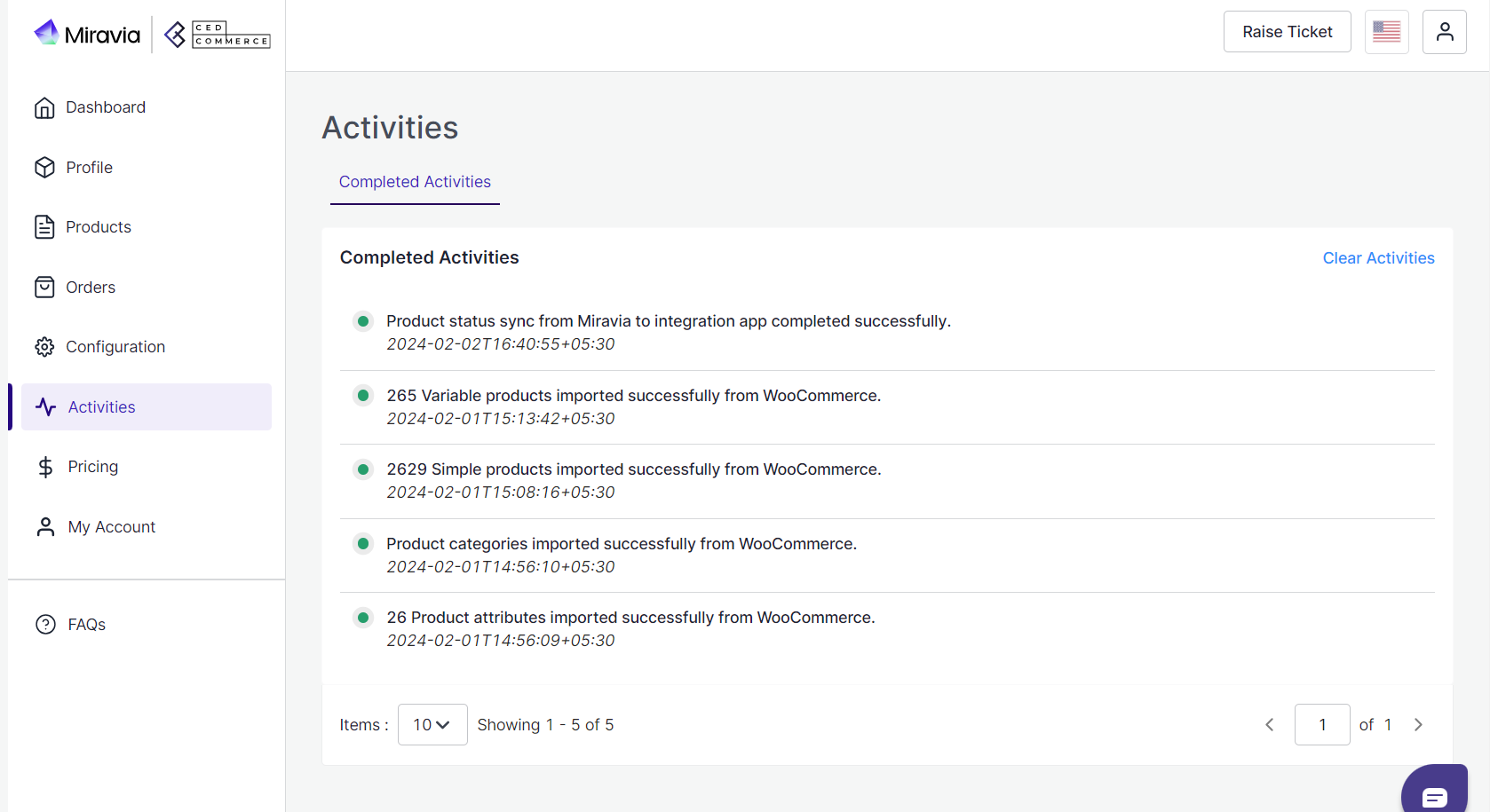
Related Articles
Dashboard
The dashboard provides a comprehensive view of your store and helps you analyze the sales. It shows basic information about your stores, like products and statuses, orders and stages, ongoing and completed activities, and much more. It also provides ...Miravia Connector Overview
Getting Started with the CedCommerce Miravia Connector for PrestaShop Welcome to the Miravia Connector by CedCommerce — your complete integration solution to manage products, inventory, pricing, and orders between your PrestaShop store and the ...Onboarding
{Note: Make sure the IP address: 3.22.191.139 is not blocked on your website.} First of all, you need to install the Miravia connector. By clicking on CedCommerce> Miravia. Authorize “Miravia connector” to connect to your WooCommerce Store.Overview
The CedCommerce Miravia Connector is a robust tool that bridges the gap between your WooCommerce store and the vast marketplaces of Miravia and AliExpress. By automating product listings, syncing inventory, and managing orders, this connector ...Connect
Connect your Miravia account with the connector; when you click on connect button, you will be redirected to the “Miravia seller center.” Choose your country & log in to your Miravia account with your credentials. Grant access to the “Miravia ...