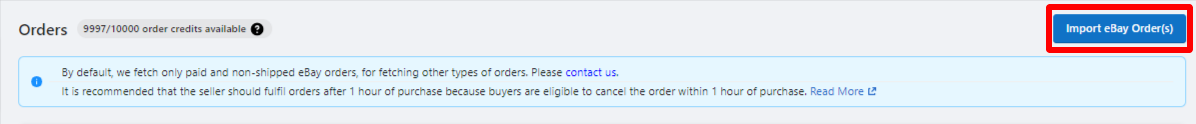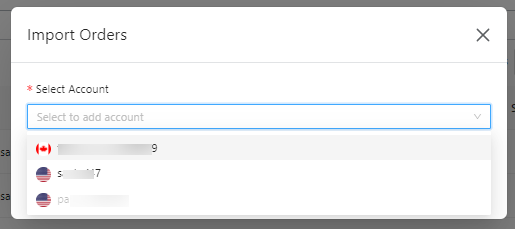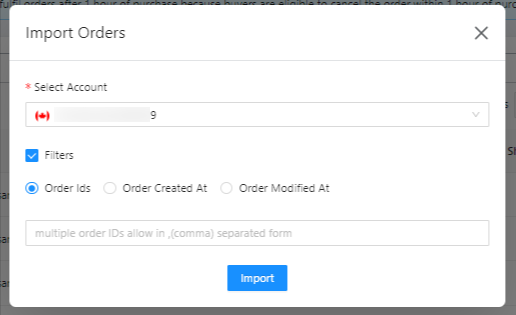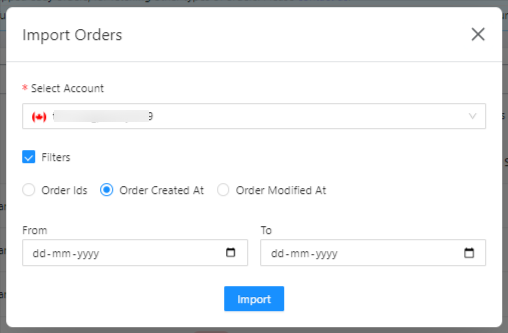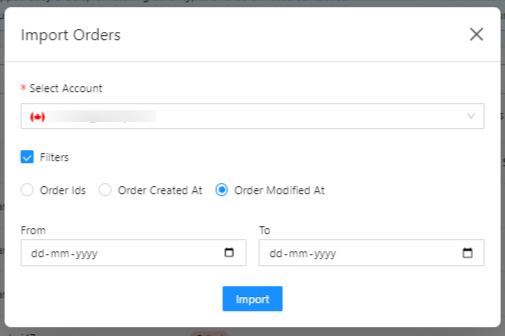Related Articles
eBay Accounts
The eBay Accounts section lets you manage your added accounts as well as link more accounts to the Application. Adding an eBay Account You can add an eBay account from a region of your choice to sell your Shopify products through it by clicking on ...
App to eBay
This configuration works for products when managing them from App to eBay. You can also set up the App to eBay Product configuration for each account at an individual level. Item Location Item location information is to accurately state the country ...
Link your eBay account
App Permissions Once you’ve linked and logged in to your account you need to review and grant the application access. Go through the permissions and privacy policy. Once done, click on Agree and Continue. Set Item Location The onboarding steps also ...
Filtering Orders
Searching Orders Use the search bar to enter full Order ID details. Using Filters Account Use the drop-down to switch between the connected and active eBay accounts. The orders grid will then filter and display orders for the respective account that ...
Viewing Orders
You can view the order details for all the orders fetched from eBay. The sections share all the valuable details like: Line Items: The products that were purchased through the order. Add Shipment: Used to manually add a shipment which is not present ...