What to do when the order says unable to reserve inventory?
What to do when the order says unable to reserve inventory?
Sometimes, you come across a situation where in the order section, you happen to have a status as “Error” and a message as “Order not created on Shopify”. 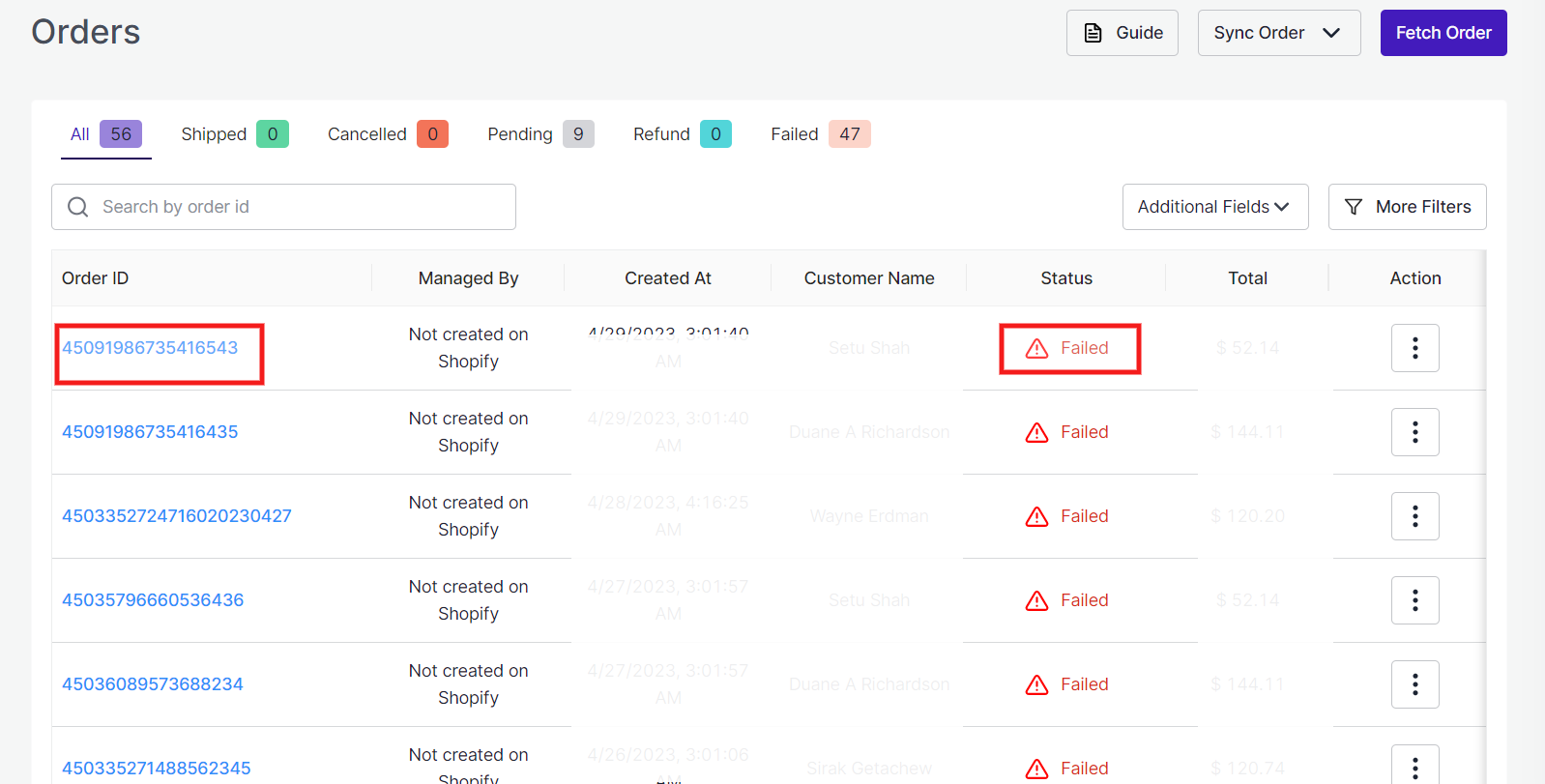 This type of situation arises when your order placed does not contain any inventory in your Shopify store.
This type of situation arises when your order placed does not contain any inventory in your Shopify store. 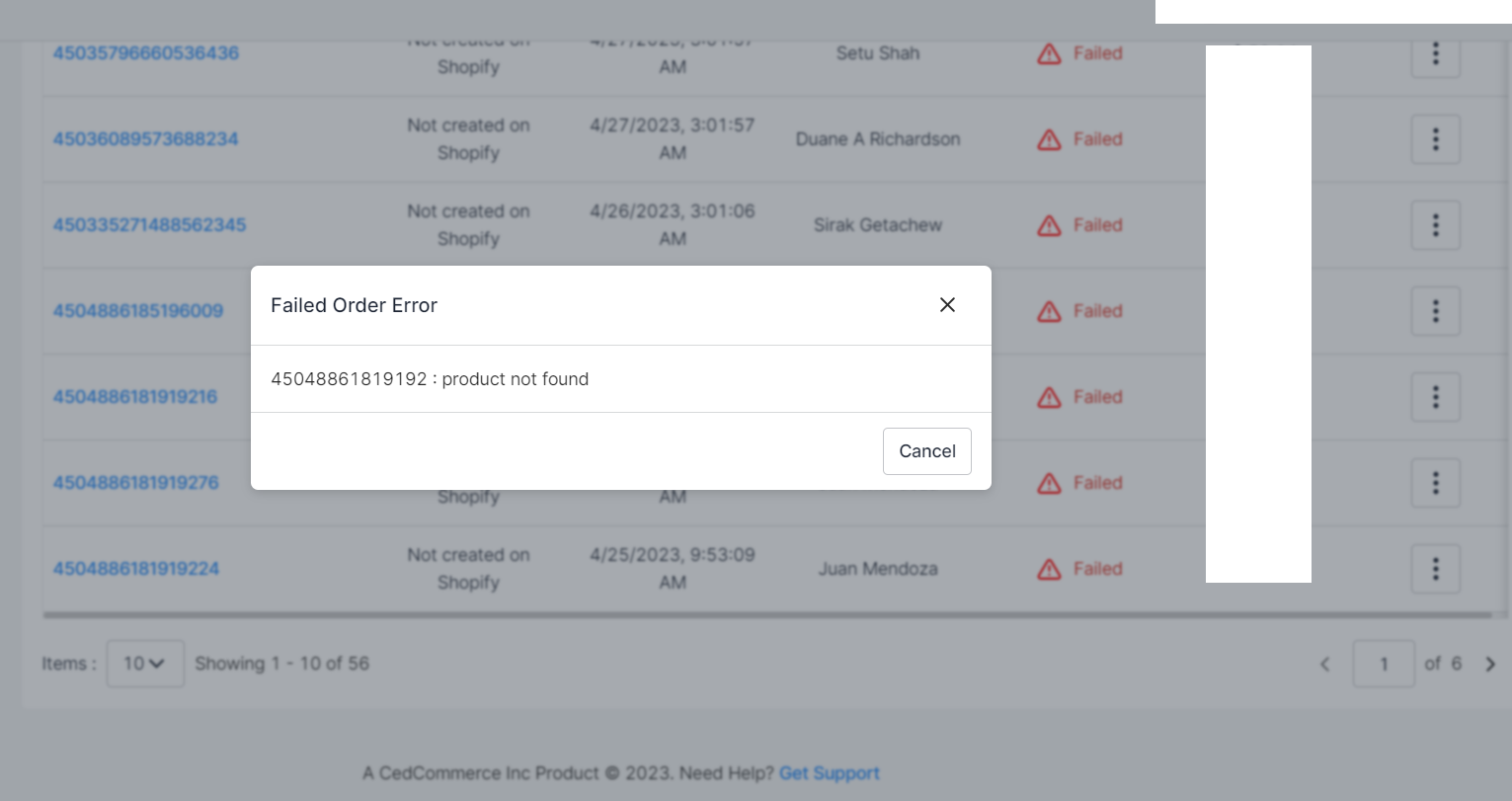
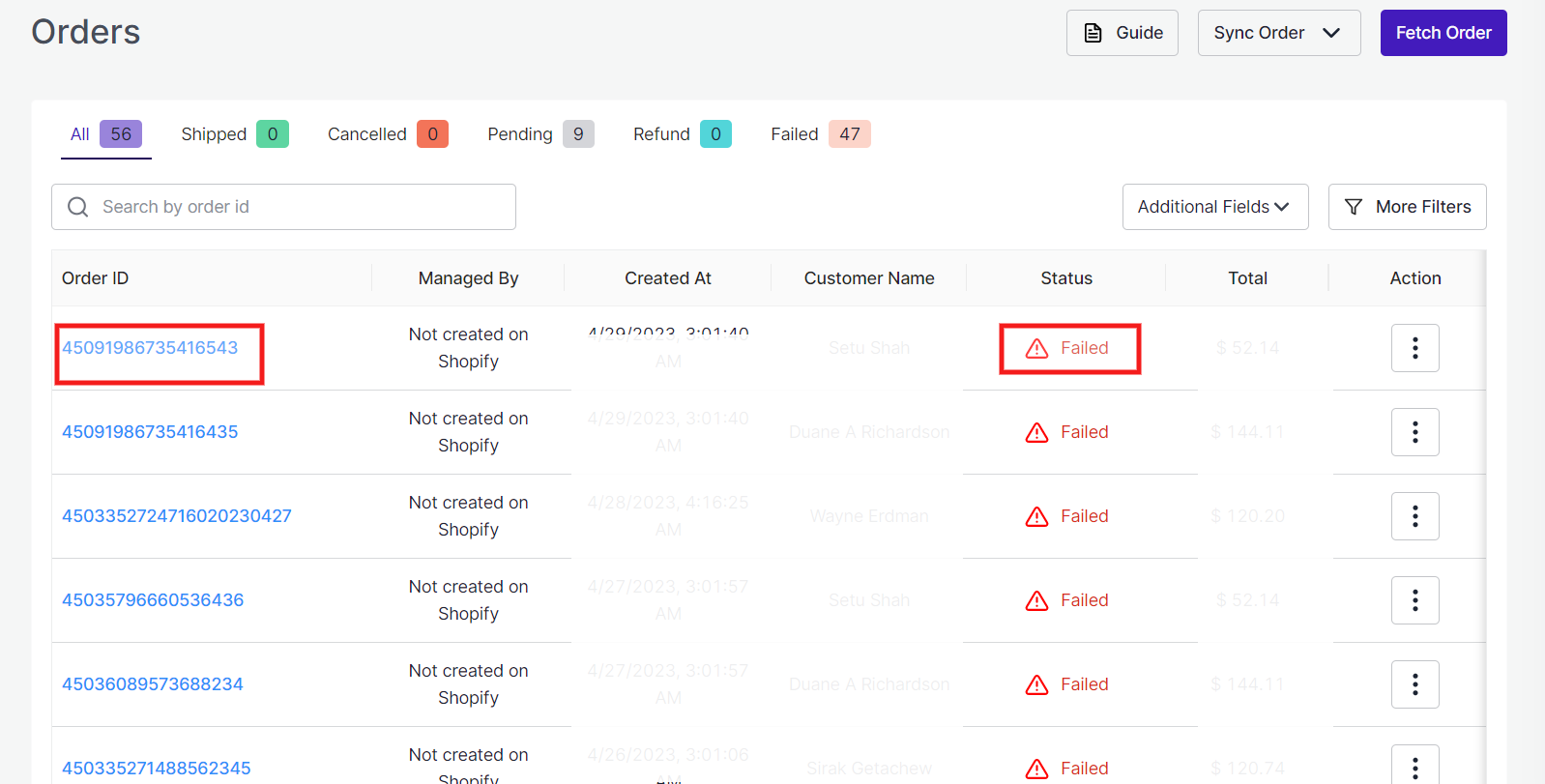
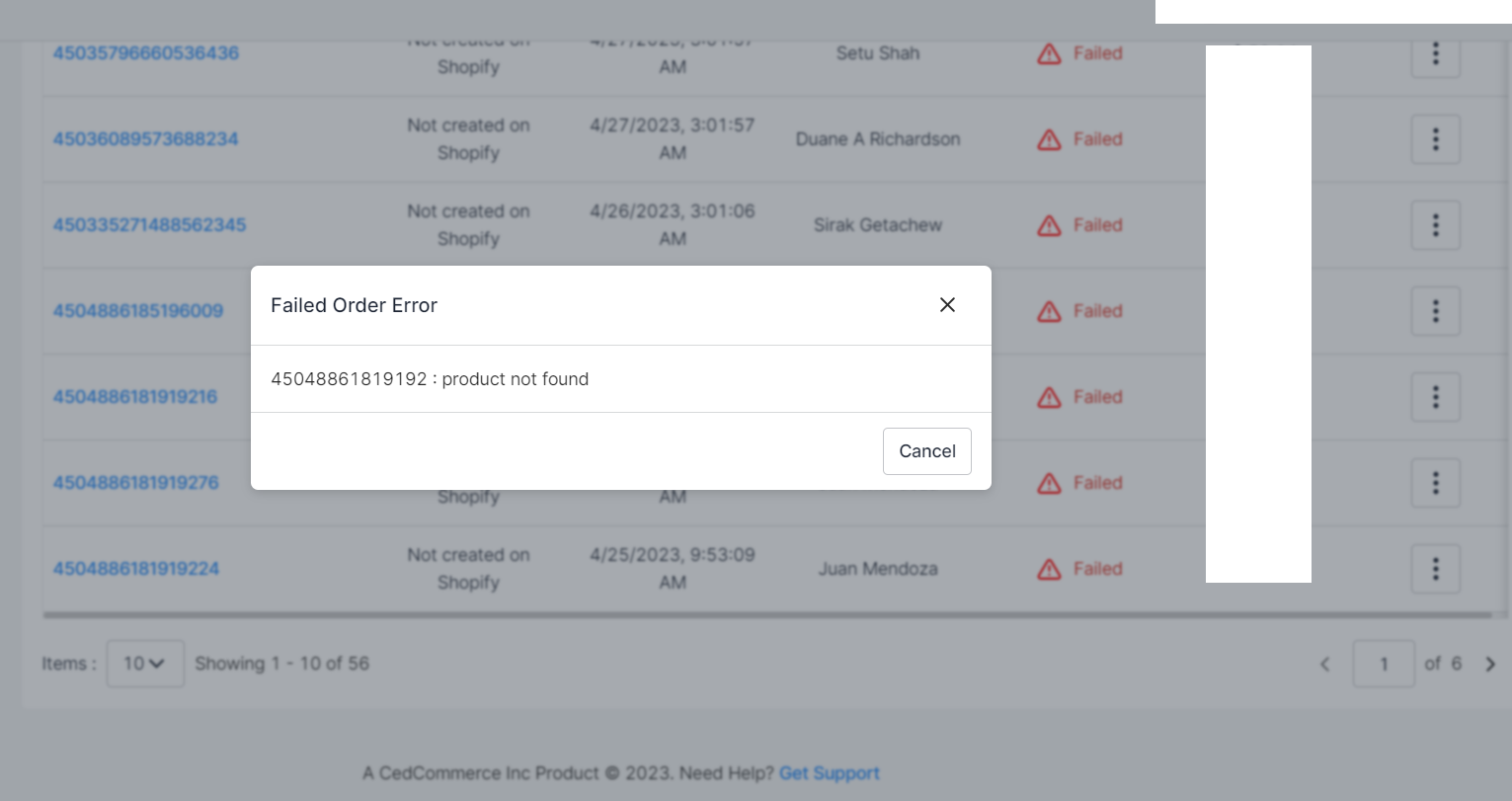
Solution: For this, you simply can add your inventory in your Shopify store for the product. Doing so would automatically show the orders in your app.
Related Articles
How to map Pending orders?
While checking for orders in the Order tab, sometimes, your order is in the Pending stage, and in the Managed by, your order is displayed as Order not created on Shopify. This type of situation arises when: Your product is not present in your Shopify ...How to manage orders directly from app?
In order to ship the order directly from the app, you need to: Open your order from the Order Section of the app. Click on Acknowledge if the order has not been acknowledged yet. Click on Mark as fulfilled. Enter the Tracking ID and URL. Click on ...Manage your General Setting
This tab shows all the details of the user that includes the Name, Plan, and email address that you used while connecting to the app. Facebook: This section shows all the details of the Facebook Account. Product: This section shows all the ...How to manage pending orders
The order is said to be in pending status when the order is placed on Facebook or Instagram and the product is available on the App. In all cases, the app automatically acknowledges the order from Facebook and creates it on Shopify. When you click on ...How Does the App Work?
The CedCommerce: Facebook & Insta app provides seamless integration between your Shopify store and Facebook surfaces, enabling you to expand your business reach and optimize your advertising efforts. Here's a general overview of how the CedCommerce: ...