Product Section
The product section of the connector provides you with every bit of detail you need to sync, list, and manage your products. To amend or update product settings, first go to the ‘Product Section.’
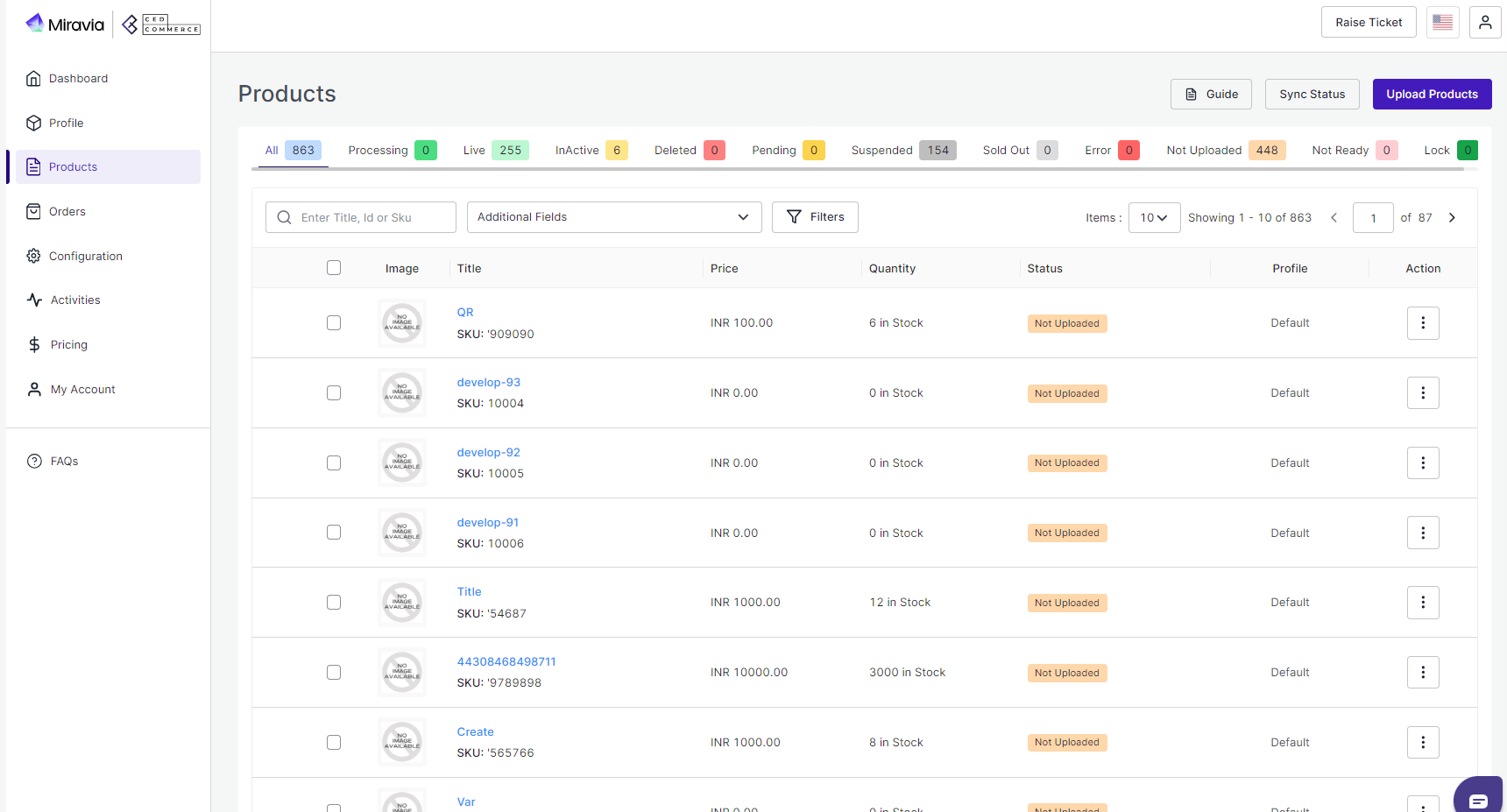
Related Articles
View/ Edit product details
Once the product is imported from the WooCommerce store, you edit and update product details before listing it on Miravia. Firstly, see the product on which you want to make edits. Secondly, Click on the ‘Kebab Menu’ icon. Here you can edit the ...Product Status
The Product Status Grid provides a visual overview of your product listings on Miravia and AliExpress. It displays the current status of each product, indicating whether it's live, not ready, inactive, or has encountered other issues. Note: If the ...Configuration
The Configuration section has been developed to help you manage your general configuration settings which you can edit anytime as per the requirement. Firstly, go to the “Configuration” section. Under the general setting, you can modify and update ...Dashboard
The dashboard provides a comprehensive view of your store and helps you analyze the sales. It shows basic information about your stores, like products and statuses, orders and stages, ongoing and completed activities, and much more. It also provides ...Create Profile
Go to Profile > Create a profile Fill in all details, like set a unique profile name, so it’s easily identifiable. 3. Further, you need to select & set “Rule Group” to fetch data from a similar set of products. Product Match: The rule is based on ANY ...