How can I update a product’s title and description?
You can edit product details in just a few steps:
To update a product's title and description, you need to navigate to the Listings section. From there, click on the specific product you wish to modify. You'll then need to enable the option to set a custom title and description, which will allow you to update the respective Title and Description fields as needed.
-Navigate to the Listings section.
-Click on the product you wish to edit.
-Enable the option to set a custom title and description.
-Update the Title and Description fields as required.
Save your changes — the updates will reflect in the product details.
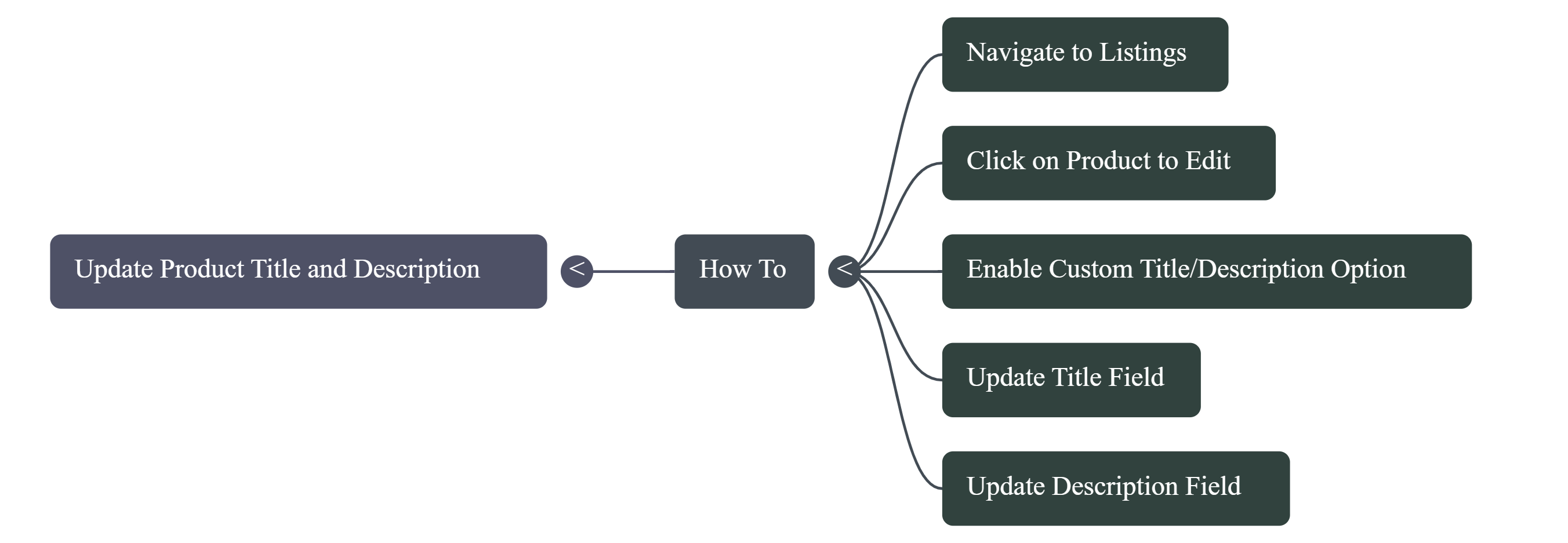

💡 Tip: Always use descriptive titles and keyword-rich content to improve product visibility.
Related Articles
How To List Variant Products on Amazon?
How To List Variant Products on Amazon? If you have product variants listed on Shopify and wish to upload the same on Amazon, you can follow these steps to upload variant products via the app: Scroll to the “Not Listed” aisle in the listing section ...Product Settings: Product Details
Product Details Shopify Settings Trim Description Automatically shortens product descriptions to fit Amazon’s 2000-character limit. Prevents errors that may occur due to lengthy descriptions. Note: You can modify the description after the product is ...Product Templates
Product Templates Product Templates in the CedCommerce Amazon Channel App offer a streamlined way to manage and update multiple product listings in bulk. They simplify inventory management, price configurations, and attribute mapping, saving time and ...Product Listing Tips
Amazon's Product Description Guidelines Amazon Product Description Guidelines for Better Visibility & Ranking To optimize your product descriptions on Amazon after migrating from Shopify, follow these actionable steps for clarity, compliance, and ...Amazon Product Linking
Product Linking Product linking is essential for maintaining accurate inventory synchronization between Amazon and Shopify. This feature ensures that product data, stock levels, and listings remain aligned across both platforms, preventing ...