Product Settings: Product Details
Product Details
Shopify Settings
Trim Description
Automatically shortens product descriptions to fit Amazon’s 2000-character limit.
Prevents errors that may occur due to lengthy descriptions.
Note: You can modify the description after the product is uploaded.
Meta Attributes
Imports essential meta attribute data from Shopify.
Enhances Amazon product details, improving search visibility and customer experience.
Product Information
Syncs crucial product details like titles and descriptions from Shopify to Amazon.
Note: This applies only to already-listed products and ensures updates reflect on Amazon.
Product Images
Enables syncing of Shopify product images to Amazon.
Note: This applies only to already-listed products and helps maintain a consistent visual presence.
Set Handling Time, only for FBM products
Defines the time required to process and ship an order after placement.
Default handling time is 2 days, but it can be customized from 0 to 30 days.
Amazon Settings
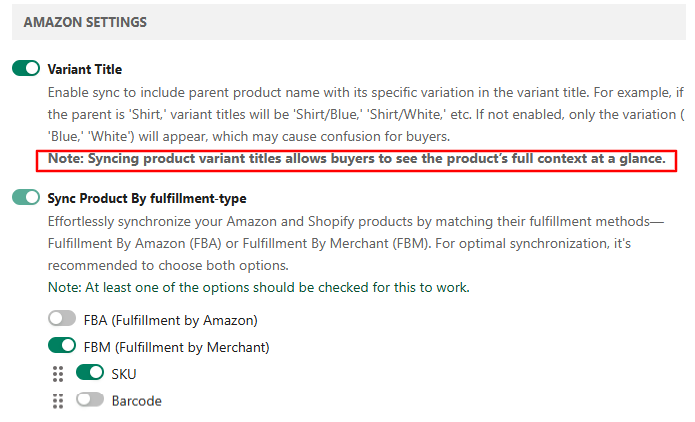
Variant Title
Appends the parent product name to variant titles for better clarity.
Example: If the parent product is "Shirt", the variant title will appear as "Shirt/Blue" or "Shirt/White" instead of just "Blue" or "White."
Note: This feature helps buyers understand the product variation more easily.
Sync Product by Fulfillment Type
Matches Shopify and Amazon products based on fulfillment methods:
FBA (Fulfillment by Amazon) – Amazon handles storage, packaging, and shipping.
FBM (Fulfillment by Merchant) – You manage order fulfillment yourself.
Recommendation: Select both FBA and FBM options for comprehensive synchronization.
Sync by SKU or Barcode
Maps Shopify products to their corresponding Amazon listings using SKU or Barcode.
Recommendation: If products on Amazon were created using both SKU and Barcode, select both for seamless synchronization.
Note: At least one option must be selected for the sync process to work.
Related Articles
Orders Settings
Order Settings Effortlessly tailor your Amazon order management to your preferences using the CedCommerce Amazon Channel App’s Order Settings. This section empowers you to define how orders are processed and synced between Amazon and your Shopify ...Onboarding the CedCommerce Amazon Channel
Onboarding Welcome to the CedCommerce Amazon Channel App onboarding process! This guide will help you install the app in your Shopify store and integrate it with your Amazon account. To ensure a successful start, have the following prerequisites ...Account Management
Account Management The Account section is the central hub for managing Amazon Seller Central accounts efficiently. You can add multiple Amazon accounts, making it easy to oversee different business operations from a single interface. This section ...Listings
Listings This section provides a comprehensive guide to listing and managing your Shopify products on Amazon using the CedCommerce Amazon Channel app. You'll gain insights into key functionalities that simplify product listing, allowing for seamless ...Overview : Dashboard
Overview: Dashboard The dashboard of our app serves as your central command center for efficiently managing all essential operations related to your Amazon-Shopify channel. From staying updated on the latest app features to tracking your subscription ...