How does the Filter Section work under Custom Templates?
How do the "AND" and "OR" conditions function in Custom Templates for product selection?
The "AND" and "OR" conditions are used within the filter section of Custom Templates to refine product selection. The "AND" condition requires all specified conditions within a single group to be true for the filter to apply, leading to narrower search results. Conversely, the "OR" condition allows for multiple groups of conditions, and if any single group is true, the filter will apply, resulting in a broader selection of products.
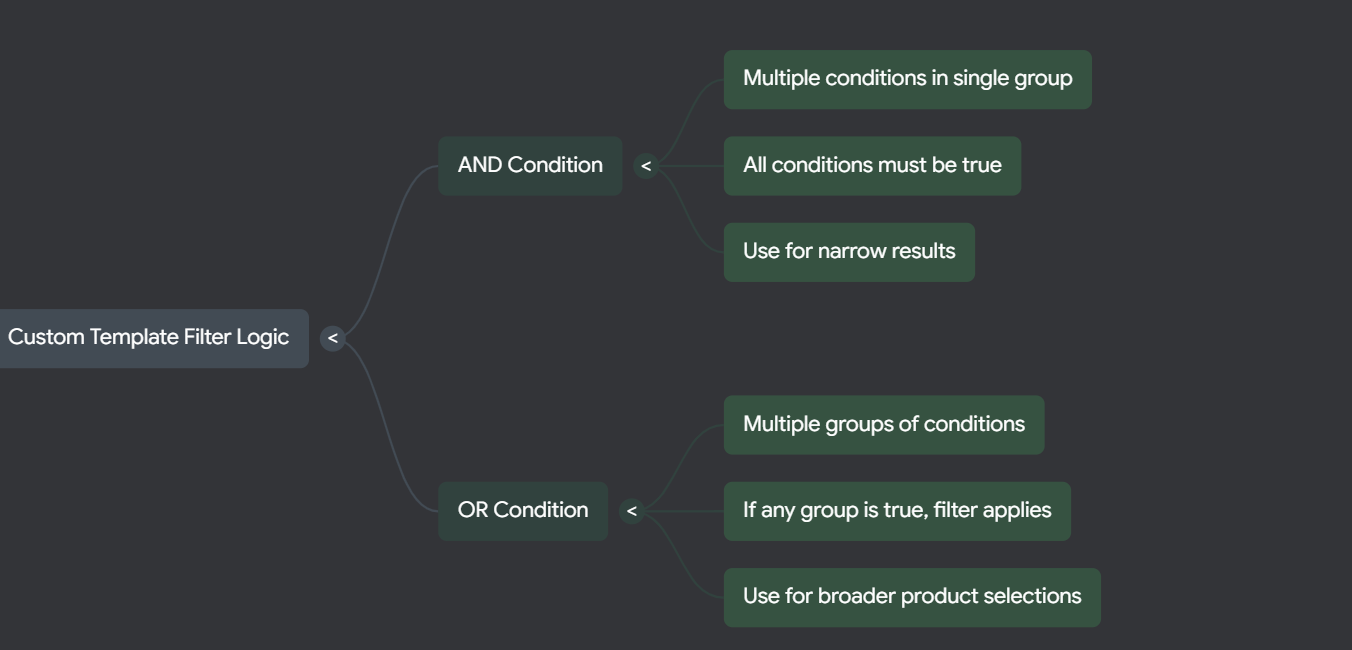
When should I use the "AND" condition versus the "OR" condition in Custom Templates?
You should use the "AND" condition when you want to achieve narrow and specific results for your product selection. This is because all criteria you set must be met. On the other hand, you should use the "OR" condition when you are looking for broader product selections, as it applies the filter if at least one of your defined groups of conditions is true.
What is the primary purpose of the filter section in Custom Templates?
The primary purpose of the filter section in Custom Templates is to refine product selection. It provides tools, specifically the "AND" and "OR" conditions, to allow users to precisely define which products should be included based on various criteria.
How does the "AND" condition affect the number of products selected?
The "AND" condition leads to a narrower selection of products. Because all conditions within a single group must be true for a product to be included, it acts as a more restrictive filter, reducing the total number of items that meet the criteria.
How does the "OR" condition affect the number of products selected?
The "OR" condition leads to a broader selection of products. Since the filter applies if any one of multiple groups of conditions is true, it is less restrictive than the "AND" condition, allowing more products to meet the criteria.

💡 Tip: Use AND for narrow results and OR for broader product selections.
Related Articles
Product Templates
Product Templates Product Templates in the CedCommerce Amazon Channel App offer a streamlined way to manage and update multiple product listings in bulk. They simplify inventory management, price configurations, and attribute mapping, saving time and ...Templates: Value Mapping
Value Mapping Introducing the Value Mapping feature in the CedCommerce Amazon Channel App, designed to simplify the process of listing products on Amazon while ensuring compliance with listing standards. By mapping Shopify attribute values—such as ...How to create Templates in the CedCommerce Amazon Channel App?
Templates are designed to simplify and speed up Amazon listing management. They let you bulk-manage products by automating inventory, pricing, attribute mapping, and category settings—helping you standardize product data and reduce manual effort. To ...Listings
Listings This section provides a comprehensive guide to listing and managing your Shopify products on Amazon using the CedCommerce Amazon Channel app. You'll gain insights into key functionalities that simplify product listing, allowing for seamless ...In which section can I perform Attribute Mapping techniques?
You can perform Attribute Mapping after assigning a category to your product: Here’s how: Go to the Listings section in the app. Select the product you want to work on. Assign the appropriate Category to the product (this step is required to enable ...