Why Are My Refunds Not Being Processed on Amazon?
1. What is the most crucial setting to enable for Amazon refund processing?
The "Sync Refunded Orders on Amazon" setting in the app must be enabled to process refunds successfully between Shopify and Amazon.
2. What are the common reasons for refund failures related to the refund amount?
Refund failures frequently occur if the refund amount exceeds the original order amount (e.g., trying to refund $20 for a $10 order). Additionally, attempting to refund an amount for an item that was already refunded on Amazon, or attempting duplicate tax or shipping refunds, will result in failure.
3. How does Amazon's requirement for refund reasons differ from Shopify's?
Unlike Shopify, Amazon strictly requires a mapped and valid refund reason. Refund requests will be rejected if the reason is left blank, an invalid reason is provided (not from Amazon's predefined list), or the selected reason is not correctly mapped in the app.
4. What are the specific challenges with partial refunds on multi-item orders on Amazon?
Amazon does not support partial cancellations for multi-item orders in the same way Shopify might. To process a refund, the full order must be cancelled, and detailed adjustment information must be provided for all items.
5. Why is item-level detail important for Amazon refund requests?
Amazon requires item-level detail for processing refunds, unlike Shopify. If items are missing from the refund request, the request will likely be rejected.
6. How can SKU mismatches lead to refund errors?
A SKU mismatch can cause refund errors if the product was unlinked or re-linked in the system before the refund was initiated. This disruption in the product's identification can prevent the refund from being processed correctly.
7. What does "API throttle limit exceeded" mean for refund processing?
"API throttle limit exceeded" indicates that you have made too many refund requests within a short period, surpassing the allowable number. When this happens, you should wait for a while before attempting to retry the refund request.
8. What is a key difference in how Amazon handles previously processed refunds for tax or shipping?
Amazon will reject any attempt to process a refund for tax or shipping if those specific amounts have already been refunded. This means duplicate refund attempts for these categories are not supported.
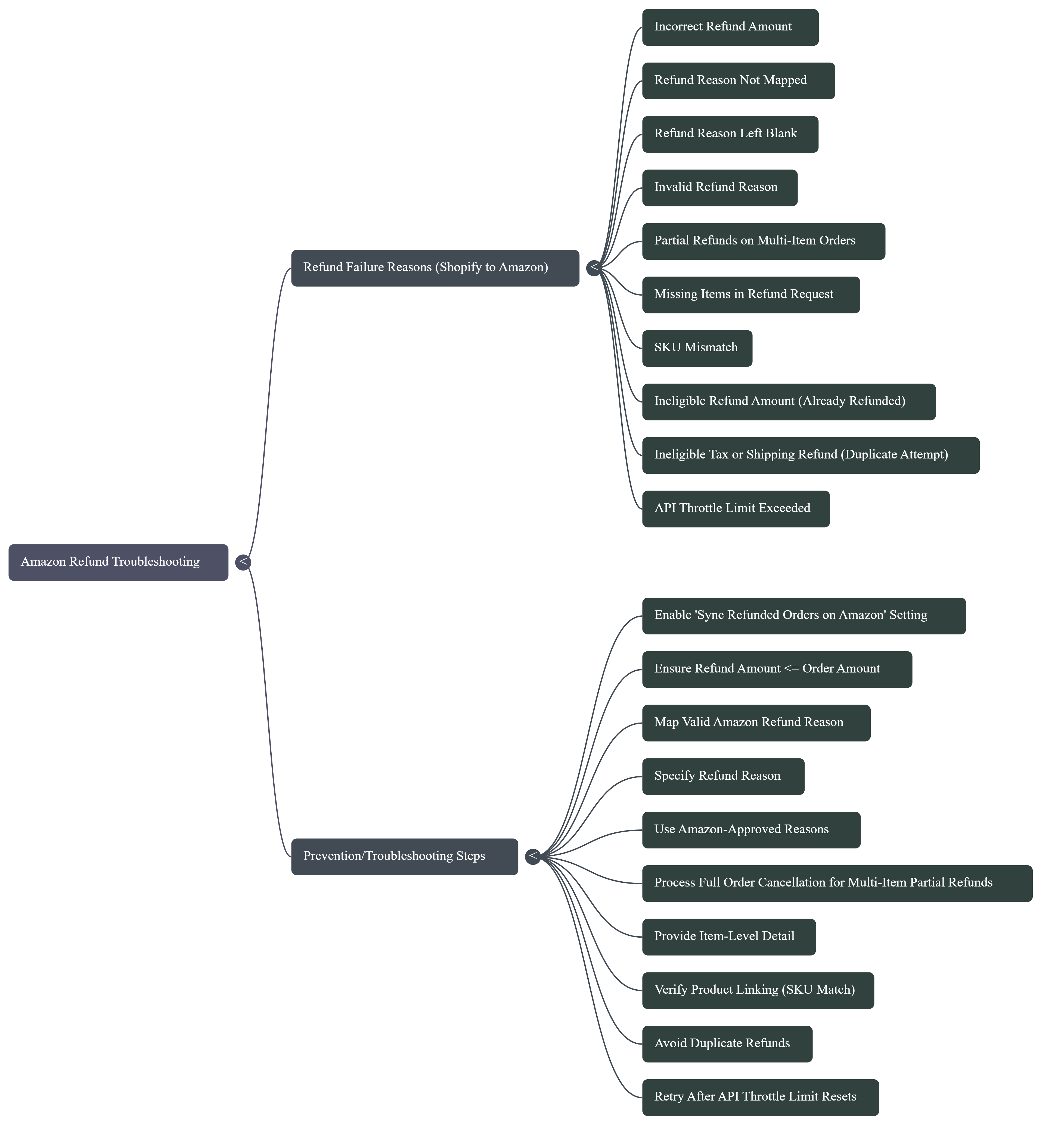
Related Articles
Cancelation and Refund Settings
Cancellation and Refund Settings Easily manage order cancellations and refunds between Amazon and Shopify with the CedCommerce Amazon Channel App’s Cancellation and Refund Settings. This section ensures that cancellations and refunds sync properly, ...Overview : Dashboard
Overview: Dashboard The dashboard of our app serves as your central command center for efficiently managing all essential operations related to your Amazon-Shopify channel. From staying updated on the latest app features to tracking your subscription ...Getting Started with CedCommerce Amazon Channel
Welcome to the CedCommerce Amazon Channel App! Effortlessly manage your Amazon business from Shopify with a single, integrated solution. The CedCommerce Amazon Channel App allows sellers to connect multiple Amazon Seller Accounts in one place, ...Onboarding the CedCommerce Amazon Channel
Onboarding Welcome to the CedCommerce Amazon Channel App onboarding process! This guide will help you install the app in your Shopify store and integrate it with your Amazon account. To ensure a successful start, have the following prerequisites ...Amazon Product Linking
Product Linking Product linking is essential for maintaining accurate inventory synchronization between Amazon and Shopify. This feature ensures that product data, stock levels, and listings remain aligned across both platforms, preventing ...